OptiPro ERP
OptiPro ERP Overview
OptiProERP is a leading global provider of industry-specific ERP solutions for manufacturers and distributors. Backed by deep industry expertise and driven by a commitment to customer service, OptiProERP delivers best-in-class, end-to-end industry solutions built on the market-leading platform for small and midsize enterprises, SAP Business One.
OptiPro ERP Advantages
Keep pace with change in a digital world with SAP’s market-leading and future-proof platform for small and midsize enterprises. Increase visibility with best-in-class business and industry capabilities for manufacturing and distribution natively embedded into SAP Business One. Streamline and scale with a simple, easy-to-use, quick-to-implement solution that puts best-practice processes in place. 20+ years of optimizing manufacturing and distribution businesses, full-service support, SAP ecosystem, and customer-first practices.
OptiPro ERP Technology
Available on-premise and the cloud.
Latest White Papers for OptiPro ERP
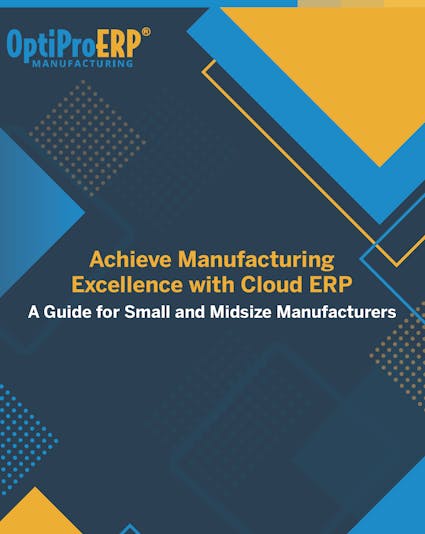
Achieve Manufacturing Excellence with Cloud ERP
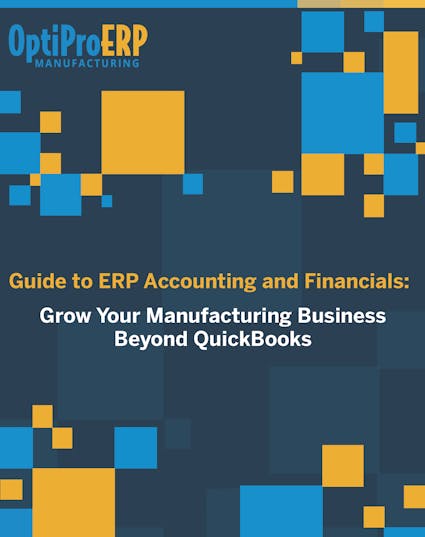
Guide to ERP Accounting and Financials

Future Ready Financials For Manufacturers and Distributors
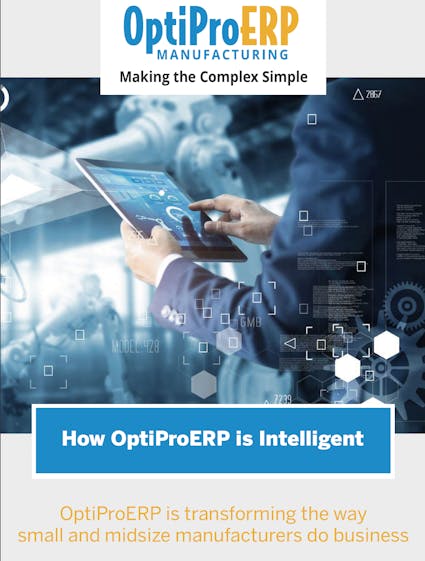
How OptiProERP is Intelligent

5 Things Manufacturers Should Consider When Selecting a New ERP System
Latest Case Studies for OptiPro ERP
OptiPro ERP System Details
- System Overview for OptiPro ERP
- Materials Management for OptiPro ERP
- Production Management for OptiPro ERP
- Sales & Order Management for OptiPro ERP
- Financial Management for OptiPro ERP
- Supply Chain Management for OptiPro ERP
- Customer Relationship Management for OptiPro ERP
- Additional Capabilities for OptiPro ERP
- Services & Support for OptiPro ERP
- Pricing for OptiPro ERP
- System Demo for OptiPro ERP
- OptiPro ERP Alternatives



