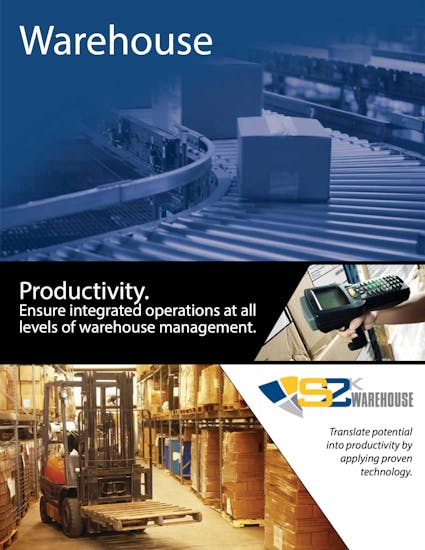VAI S2K Enterprise
VAI S2K Enterprise Overview

VAI provides flexible, fully integrated business software solutions that give companies of all sizes a true competitive advantage. VAI’s ERP software was built for distribution, manufacturing, and retail. With specific functionality for Durable Goods, Food and Beverage, and Pharmaceutical companies. VAI’s ERP software helps your business meet the challenges and requirements of your industry by automating business processes to make you more competitive, responsive, and profitable. VAI’s software solutions are backed by a wealth of experience and a reputation for excellence that countless companies rely on. VAI has helped some of the most recognized companies address key industry requirements and deliver bottom-line results. VAI continues to innovate with new solutions that leverage analytics, business intelligence, mobility, and cloud technology to help customers make more informed business decisions and empower their mobile workforce.
VAI S2K Enterprise Advantages
Dynamic Applications Built for the Supply Chain
VAI’s ERP Solution is not just an accounting system with modules for distribution and manufacturing. VAI’s ERP software was built specifically for the supply chain and includes integrated applications with advanced capabilities for wholesale distribution, manufacturing, and warehouse management. Features like serial number and lot tracking, rebates and allowances, supply and demand planning, B2B eBusiness, MRP, CRP, EDI, drop shipments, RMAs, and custom pricing are all base system capabilities. Even VAI’s CRM application was built with the supply chain sales representative in mind, combining powerful contact management capabilities with direct real-time access to all ERP data needed to maximize sales performance. They can also access sales data that can provide insights into customer behavior, enabling them to react quickly to customer pricing issues and revenue opportunities. With VAI’s ERP solutions, your supply chain business will be fully equipped to maximize success.
Unmatched Cloud Performance and Security
At VAI, data cyber security is extremely important. VAI cloud is a Virtual Private Cloud (VPC). It is not a multi-tenant environment. VAI’s VPC allows you to secure your virtual networking environment, including your IP addresses, subnets, and network gateways, which offers tremendous security advantages over a public cloud. In addition, the VAI cloud comes with complete redundancy, where every transaction is duplicated to a secondary high-availability data center. We also include data vaulting for Disaster Recovery of all customer data.
100% Direct & 100% Domestic Support
From the pre-sale process through implementation and beyond, you work directly with VAI and VAI employees — not a third-party VAR or consultant. By working directly with the authors of the software, you have access to unmatched support and personalization with the software. We do not outsource any of our support overseas. All VAI employees live within the United States and have a deep understanding of your industry- whether in distribution, manufacturing or retail.
Upgrade When You Want To, Not When You Have To
We understand that not every update to our software may benefit your business. Unlike most major ERP systems, VAI doesn’t force you to upgrade when a new release is announced, potentially affecting any custom development you may have in place. We support all software releases, allowing you to upgrade at your own pace.
Adapts To You
Every company has their unique processes it’s what sets your company apart from the competition! Don’t settle for rigid ERP systems that you have to adapt to. With VAI, you are provided with the source code to the software, allowing you to adapt the ERP system to your company. Alternatively, with the help of our in-house developers, VAI can make changes to the software logic to meet the needs of your business.
VAI S2K Enterprise Technology
Many small and mid-sized companies are facing the challenge of an overly complex IT environment. As your business grows, your computing needs increase.
Implementing new ERP software and applications may mean adding more servers, which can increase spending and staffing requirements. You need enterprise resource planning that can help you become more responsive to your customers, improve productivity, operate without interruption, and secure your data and systems — all without making large upfront investments in time, skills, or money. You need a business system that is there when you need it and grows with your business. The IBM Power Systems™ family can deliver the power and capacity to run multiple business applications on a single system, integrating different functions to simplify your IT environment.
The IBM Power Systems platform delivers a complete business system with the features and functions you need built-in. It is an extremely cost-effective business system.
By design, the IBM Power Systems family is highly secure and virus resistant. It supports proven, industry-specific solutions from VAI and other IBM Business Partners with innovative IBM technology. It has the capability to run numerous operating systems and application environments on one system. IBM Power System offerings provide flexible pricing with a keen focus on delivering value to your business. The result is a simple, affordable, highly capable solution featuring outstanding price performance, reliability and manageability, legendary security, and the flexibility to start small and grow to meet new business demands.
Consider the Following Benefits of the IBM Power Systems:
- Built-in operating system and database
- Built-in virus resistance and security tools
- Built-in backup and recovery tool
- Built-in performance tuning tool
- Built-in Web-based management tools
- Built-in Web server
Latest White Papers for VAI S2K Enterprise
Latest Case Studies for VAI S2K Enterprise
VAI S2K Enterprise System Details
- System Overview for VAI S2K Enterprise
- Materials Management for VAI S2K Enterprise
- Sales & Order Management for VAI S2K Enterprise
- Financial Management for VAI S2K Enterprise
- Production Management for VAI S2K Enterprise
- Supply Chain Management for VAI S2K Enterprise
- Customer Relationship Management for VAI S2K Enterprise
- Additional Capabilities for VAI S2K Enterprise
- Pricing for VAI S2K Enterprise
- System Demo for VAI S2K Enterprise
- VAI S2K Enterprise Alternatives