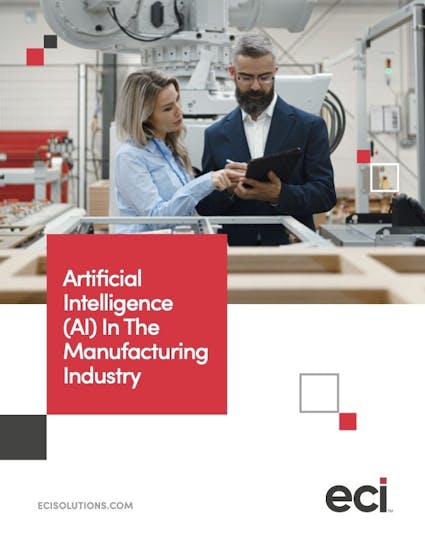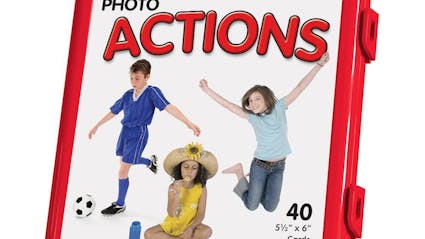ECI M1
ECI M1 Overview
A division of ECI Software Solutions, ECI M1™ ( previously M1 by Bowen and Groves) was created to meet the rapidly changing needs of manufacturers. This intuitive software solution is designed for small-to-medium-sized manufacturers, including job shops, custom and mixed-mode manufacturers and make-to-order manufacturers. M1 provides total integration and automation from quoting through invoicing. It is flexible and offers fully supported customization capabilities that ensure your most valuable and unique business processes can be handled with ease.
ECI Software Solutions is a leading provider of“best-in-industry” vertically oriented business management and e‑commerce systems software for growing and mid-size companies. A member of the Inc. 5000, ECI has specialized in growth-empowering software solutions for global, micro-niche vertical businesses for more than 30 years. ECI’s solutions are known for a combination of technological innovation, industry-leading customer support and business consultancy. The company’s software fuels the expansion and efficiency of manufacturing operations throughout the world as well as dealers and distributors in industries such as office equipment, office supplies, contract office furniture, business equipment, lumber and building materials, hardware and jan/san supplies. Through strategic partnerships, ECI is able to offer its customers solutions for sales data management, credit processing, variable data printing and property-loss prevention. ECI is privately held and headquartered in Fort Worth, Texas, USA. Offices are located throughout the U.S. in Texas, California, Indiana, Missouri, Tennessee, Virginia and Wisconsin. Global offices are located in Canada, Australia, the United Kingdom and the Netherlands.
ECI M1 Advantages
M1 has a vast array of business analysis and productivity tools, use graphs, calendars, wizards, explorers and other shortcuts to increase your efficiency State of the art navigation methods to allow users to quickly find what they are looking for. Quick implementation times with the integrated help/M1 assistant and the implementation checklist. With core features such as M1 Design Studio and Customize grids, M1 can easily be a perfect fit for your company. Integrated Customer Relationship Management modules, which give you the ability to record, track, assign and analyze your pre and post sales activities. Integration with your familiar everyday email and document tools. Smart screen technology that means you don’t need multiple windows open. The power of Search like no other — you will never spend your valuable time trying to find information, it will always be at your fingertips. No need to enter data twice, enter once and pull the data right through, quote, order, job, ship and invoice. Approvals and Warnings so you can maintain control over your most important activities. No need to have everything in your master files, M1 lets you maintain files on the fly.
Ease of Use with ECI Software Solutions
System usability has one of the biggest impacts on a company’s productivity after implementing a new computer system of any kind, whether this is a simple word-processor or a full business management system such as M1. When M1 was developed, Bowen & Groves understood this simple concept and built a level of system usability and context sensitive help that other ERP systems envy.
When logging into their system for the day, users are welcomed by their“Start Page” which provides rapid executive information that has been tailored to both the company and their own personal choice. The company system administrator can easily setup each user so that they only have access and see those modules of M1 that they require. The user can then tailor their“Start Page” to suit their particular style of operation, furthering their productivity.
ECI M1 Technology
M1 software utilizes a SQL Server configuration and is compatible with Windows XP, 2000 and 2003. If your company already runs one of these common platforms, there will be no need to update your operating systems to deploy M1. The software can also be integrated with Microsoft applications such as Word, Excel, Outlook and MapPoint. M1 software looks and functions like a native Microsoft application, a feature that dramatically reduces the time it takes to train employees on the system.
Latest White Papers for ECI M1
Latest Case Studies for ECI M1
ECI M1 System Details
- System Overview for ECI M1
- Materials Management for ECI M1
- Sales & Order Management for ECI M1
- Financial Management for ECI M1
- Production Management for ECI M1
- Supply Chain Management for ECI M1
- Customer Relationship Management for ECI M1
- Additional Capabilities for ECI M1
- Services & Support for ECI M1
- Pricing for ECI M1
- System Demo for ECI M1
- ECI M1 Alternatives
Other ECI Software Systems
Compare All ECI Software SoftwareThe JobBOSS² business management software by ECI Manufacturing is a fusion of the top features from two renowned industry products: E2 Shop and JobBOSS. Crafted specifically for the unique needs of small to medium-sized manufacturing businesses, it not only streamlines operations but also aids in inventory management, scheduling, customer relationship management, and tracking job costs. Learn about JobBOSS²
Deacom ERP is a unified ERP platform by ECI Software Solutions for manufacturers and distributors. It integrates features like inventory management, CRM, and eCommerce within one system. Designed for process manufacturers, it ensures regulatory compliance and adapts to changing market demands. Learn about Deacom ERP
Macola ERP offers a scalable solution for discrete manufacturers and distributors, featuring work order management, inventory control, and shop-floor automation. It streamlines operations with integrated accounting and provides a cost-effective, efficient system for improved manufacturing processes. Learn about Macola Manufacturing Pro
MAX ERP integrates with QuickBooks & Dynamics GP, tailored for discrete manufacturers like food processors and electronics makers. It boasts compliance management, detailed recall capabilities, and customizable dashboards for user-friendly operations, enhancing productivity and customer satisfaction. Learn about MAX ERP