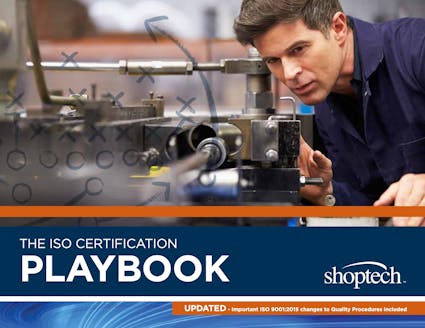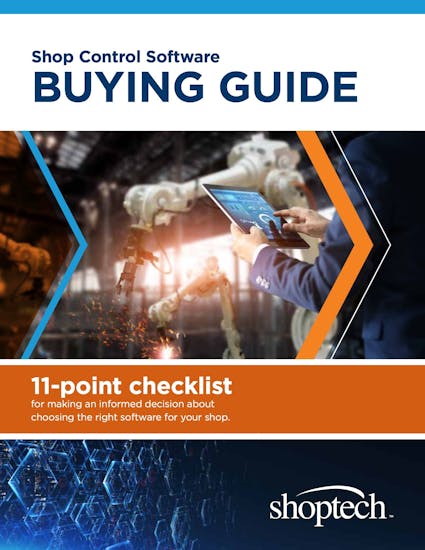E2 Shop System
E2 Shop System Overview
In 2021, Shoptech Systems and its ERP products were acquired by ECi Software Solutions. E2 Shop System was restructured and renamed JobBOSS². Please refer to the JobBOSS² listing page for up to date information.
Shoptech ERP Software, the developer of the E2 Shop System, has built an outstanding reputation as a leader in manufacturing enterprise resource planning software systems. The E2 Shop System has been implemented in over 9,000 businesses across North America; a mix of job shops, machine shops, fabrication shops, tool & die shops, assembly shops, and many others.
E2 Shop System Advantages
In 2021, Shoptech Systems and its ERP products were acquired by ECi Software Solutions. E2 Shop System was restructured and renamed JobBOSS². Please refer to the JobBOSS² listing page for up to date information.
The E2 Shop ERP System is designed with one thing in mind — to give you optimal control of your job shops. We help shops of all kinds and sizes work smarter for improved efficiencies, greater flexibility, and, of course, bigger profits. E2 delivers what you need to improve how, when, and where you use critical business information.
E2 manufacturing software brings all your business operations into one easy-to-use solution. From estimating and quoting to scheduling the job and hitting the customer due date, through to accounting and every business function in between, E2 puts total control of your job shop right at your fingertips.
Latest White Papers for E2 Shop System
Latest Case Studies for E2 Shop System
View All Shoptech / E2 Case StudiesE2 Shop System System Details
- System Overview for E2 Shop System
- Materials Management for E2 Shop System
- Sales & Order Management for E2 Shop System
- Financial Management for E2 Shop System
- Production Management for E2 Shop System
- Supply Chain Management for E2 Shop System
- Customer Relationship Management for E2 Shop System
- Additional Capabilities for E2 Shop System
- Services & Support for E2 Shop System
- Pricing for E2 Shop System
- System Demo for E2 Shop System
- E2 Shop System Alternatives